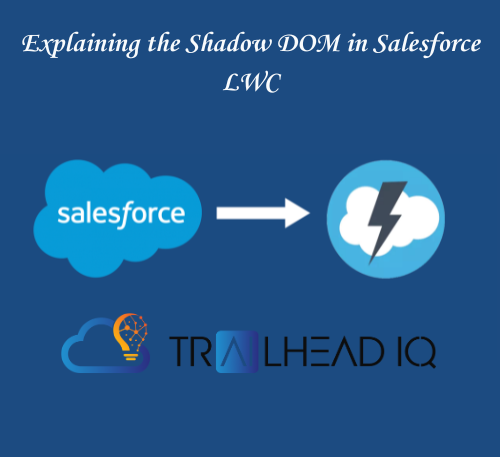Introduction to the Shadow DOM in Salesforce LWC
The Evolution of Web Development
Web development has undergone a significant transformation over the past few decades, evolving from simple static pages to complex, dynamic web applications. This evolution has necessitated the development of more sophisticated tools and standards to manage the growing complexity of web components and their interactions.
The Role of Web Components
Web components represent a suite of different technologies allowing developers to create reusable custom elements — with their functionality encapsulated away from the rest of the code — and utilize them in web apps. This modular approach streamlines the development process and enhances maintainability.
Introducing the Shadow DOM
At the heart of web components lies the Shadow DOM, a critical standard that provides encapsulation for the styling and scripting of elements. The Shadow DOM enables developers to keep the internal structure, style, and behavior of components separate from other code on the page, preventing conflicts and ensuring codebase scalability.
Salesforce LWC and the Shadow DOM
Salesforce Lightning Web Components (LWC) is a modern framework designed to create fast, secure, and reusable components for Salesforce applications. LWC embraces the Shadow DOM’s encapsulation principles to provide a robust environment for developing enterprise-level applications.
Why Encapsulation Matters
Encapsulation is a core concept in software engineering that refers to the bundling of data with the methods that operate on that data. In the context of web components, encapsulation means shielding a component’s internal logic from the global scope of a web page, which prevents styles and scripts from clashing with other elements on the page.
The Shadow DOM in Action
The Shadow DOM’s encapsulation allows developers to write CSS styles and JavaScript code without worrying about naming conflicts or unintended side effects. This isolation makes it easier to design complex applications, as each component can be developed and tested in isolation before being integrated into the larger system.
What is the Shadow DOM?
Defining the Shadow DOM
The Shadow DOM is a web standard, part of the suite of technologies that make up web components. It’s a browser feature that enables encapsulation in web development. Encapsulation, in this context, means that the internal structure, style, and behavior of a component are hidden and isolated from the rest of the page. This isolation prevents styles and scripts from clashing with other elements, ensuring that a component’s internal workings don’t unintentionally affect other parts of the application.
How the Shadow DOM Works
Imagine the Shadow DOM as a sub-tree attached to an element, but this sub-tree does not appear in the main document tree. It’s like a “shadow” that is only visible to the element it’s attached to. This shadow tree can have its own elements, styles, and scripts, which do not interfere with the main document.
The Benefits of Using Shadow DOM
- Style Encapsulation: Styles defined within a shadow tree don’t leak out to the main document, preventing unexpected styling changes.
- DOM Encapsulation: The internal DOM of a component is not visible to the main document, which means scripts outside of the component cannot easily manipulate it.
- Simplified CSS: Without the need to worry about conflicts, developers can write simpler CSS selectors and avoid using complex CSS methodologies to manage scope.
- Performance: By limiting the scope of styles and interactions, browsers can optimize rendering and performance.
Shadow DOM in Practice
To attach a shadow DOM to an element, you use the attachShadow method. Here’s a basic example:
const element = document.createElement('div');
const shadowRoot = element.attachShadow({ mode: 'open' });
shadowRoot.innerHTML = '<p>Hello from the shadow!</p>';The Need for Encapsulation
In component-based development, encapsulation is the cornerstone that ensures a clear separation of concerns. It allows developers to hide the internal state and functionality of components, exposing only what is necessary. This isolation is crucial for several reasons:
- Style Isolation: Encapsulation prevents styles from bleeding across components, which can lead to inconsistent UIs.
- Script Isolation: It ensures that JavaScript code within a component does not inadvertently affect other parts of the application.
- Reusability: Encapsulated components can be reused across different parts of an application or even across different projects without worrying about conflicts.
- Maintainability: When components are encapsulated, they are easier to maintain and update since changes in one component do not ripple through to others.
Shadow DOM in Salesforce LWC
Salesforce LWC utilizes a synthetic shadow DOM to provide a consistent experience across browsers, even those that do not support the native shadow DOM. This polyfill simulates the shadow DOM’s behavior, ensuring that:
- Components are encapsulated by default.
- Styles and scripts are scoped to the component.
- The component’s internal structure is protected from external changes.
The synthetic shadow DOM is a testament to Salesforce’s commitment to standards and cross-browser compatibility, ensuring that LWC components function reliably in any supported environment.
Creating a Shadow DOM Tree
Creating a shadow DOM tree in vanilla JavaScript is straightforward. Here’s a step-by-step guide:
- Create the Host Element: This is the element to which the shadow DOM will be attached.JavaScript
const divElement = document.createElement('div');2.Attach the Shadow Root: Use the attachShadow method to create a shadow root for the host element.JavaScript
const shadowRoot = divElement.attachShadow({ mode: 'open' });3.Add Content to the Shadow DOM: You can now add HTML content to the shadow DOM.JavaScript
shadowRoot.innerHTML = '<h1>Hello Shadow DOM</h1>';4. Insert the Host Element into the Document: Finally, add the host element to the document so it is rendered on the page.JavaScript
document.body.appendChild(divElement);Encapsulation in Action
To demonstrate encapsulation, consider a simple example where a shadow DOM encapsulates an <h1> element with a unique style:
const hostElement = document.createElement('div'); const shadow = hostElement.attachShadow({ mode: 'open' }); shadow.innerHTML = ` <style> h1 { color: blue; } </style> <h1>Encapsulated Heading</h1> `; document.body.appendChild(hostElement);In this example, the element’s blue color will not affect any other elements outside the shadow DOM.
Differences Between Vanilla Web Components and LWC
Vanilla Web Components and Salesforce LWC both use the shadow DOM, but there are key differences:
- Shadow DOM Attachment: In vanilla Web Components, developers must manually attach the shadow DOM. In LWC, the framework handles this automatically.
- Property Access: Vanilla Web Components use
shadowRootto access the shadow tree, while LWC usesthis.templatefor a similar purpose. - Polyfill: LWC uses a synthetic shadow DOM for broader browser support, while vanilla Web Components rely on native support.
Working with the Shadow Tree
Interacting with elements inside the shadow tree involves understanding the scoping rules. In LWC, you can access elements in the shadow tree using
this.template.querySelector()and similar methods. Event handling and slotting also follow the encapsulation rules, ensuring that the component’s internals remain isolated.Best Practices and Limitations
When working with the shadow DOM in LWC, it’s important to adhere to best practices:
- Use
this.templateto interact with the component’s template. - Avoid manipulating the DOM directly; instead, use data binding and LWC’s reactive properties.
- Be aware of the limitations imposed by Lightning Locker and Lightning Web Security, which enforce strict encapsulation and security rules.
Conclusion
To wrap up, the Shadow DOM is a game-changer for web developers, offering a way to encapsulate and manage component complexities with ease. Salesforce LWC’s implementation of the Shadow DOM ensures that developers can build scalable, maintainable, and secure applications. As we’ve seen, it allows for style and script isolation, making components robust and reusable. Embrace the Shadow DOM in your LWC projects and experience the benefits of a well-structured application.