Introduction: Salesforce Lightning Web Components (LWC) have revolutionized the way developers build custom UI components in the Salesforce Lightning Experience. One of the powerful features available in LWC is Lightning Data Services. In this blog post, we will explore Lightning Data Services, its benefits, and how it simplifies data management in LWC.
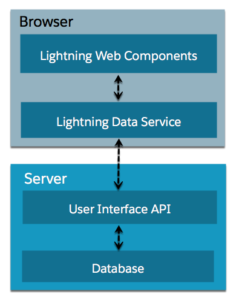
What is Lightning Data Services?
Lightning Data Services is a suite of powerful and easy-to-use services provided by Salesforce that simplifies the process of working with data in LWC. It provides a declarative way to interact with Salesforce data without writing Apex code, reducing development time and effort.
Here is a code snippet that demonstrates Lightning Data Services in LWC:
<template>
<lightning-card title="Contact Details" icon-name="standard:contact">
<div class="slds-m-around_medium">
<!-- Display a contact's name and phone using template expressions -->
<p>Name: {name}</p>
<p>Phone: {phone}</p>
</div>
</lightning-card>
</template>
import { LightningElement, api, wire } from 'lwc';
import { getRecord } from 'lightning/uiRecordApi';
// Define the fields to query from the Contact object
const FIELDS = [
'Contact.Name',
'Contact.Phone'
];
export default class ContactCard extends LightningElement {
// Expose a recordId property to receive the record ID from the parent component
@api recordId;
// Use the @wire decorator to retrieve record data from Lightning Data Services
@wire(getRecord, { recordId: '$recordId', fields: FIELDS })
contact;
// Use getters to extract the field values from the contact data
get name() {
return this.contact.data.fields.Name.value;
}
get phone() {
return this.contact.data.fields.Phone.value;
}
}
This code snippet shows how to use Lightning Data Services in LWC to display a contact’s name and phone based on its record ID. The @wire decorator is used to retrieve record data from Lightning Data Services using the getRecord function. The getRecord function takes the record ID and the fields as parameters and returns an object with the record data. The getters are used to extract the field values from the contact data and display them in the template.
Lightning Data Services simplifies data access and manipulation in LWC by providing a declarative way to interact with Salesforce data without writing Apex code. It also handles data caching, updates, security, and offline support. By using Lightning Data Services in LWC, you can reduce development time and effort, improve performance and user experience, and ensure data consistency and security.
I hope this code snippet helps you understand Lightning Data Services in LWC better.
Key Benefits of Lightning Data Services:
Simplified Data Access: Lightning Data Services abstracts the complexities of data retrieval, updates, and caching. It handles the data access layer for you, allowing you to focus on building the UI and user experience.
Real-Time Data Updates: With Lightning Data Services, you can subscribe to real-time updates for a specific record or a set of records. This enables you to display real-time data changes without the need for manual polling or custom event handling.
Consistent User Experience: Lightning Data Services ensures a consistent user experience by automatically handling record-level security, sharing rules, and field-level permissions. It respects the user’s access rights and enforces security policies defined in Salesforce.
Automatic Caching and Offline Support: Lightning Data Services automatically caches frequently accessed data, improving performance and reducing server round-trips. It also provides offline support, allowing users to continue working with cached data even when they are offline.
Seamless Integration with Lightning Components: Lightning Data Services seamlessly integrates with other Lightning components, such as record forms, record lists, and related lists. It provides a unified and cohesive user experience across different components by sharing the same data context.
How to Use Lightning Data Services in LWC:
To use Lightning Data Services in LWC, follow these steps:
Import the Required Modules: Import the necessary modules, such as LightningElement and api, to create your LWC component.
Use the lightning-record-form Component: Utilize the lightning-record-form component provided by Lightning Data Services. This component allows you to display and edit a record’s fields based on its object API name and record ID. It automatically handles data retrieval, updates, and field-level security.
Leverage Record Data with @wire: Use the @wire decorator to retrieve record data from Lightning Data Services. The @wire decorator is a powerful feature in LWC that establishes a reactive data binding between the component and the Salesforce data service. It automatically handles data caching, updates, and error handling.
Subscribe to Real-Time Updates: To receive real-time updates for a record or a set of records, use the lightning-emp-api module. This module provides the capability to subscribe to platform events and receive real-time notifications in your LWC component.
Conclusion:
Lightning Data Services simplifies data management in LWC by providing an easy-to-use and declarative way to work with Salesforce data. It eliminates the need for manual data retrieval, updates, and caching code, allowing developers to focus on building engaging user interfaces and experiences. With Lightning Data Services, you can provide real-time data updates, ensure consistent user experiences, and leverage automatic caching and offline support.
By leveraging the power of Lightning Data Services in LWC, you can build robust and efficient applications that seamlessly integrate with Salesforce’s data model. Embrace this powerful feature and unlock the true potential of LWC development in Salesforce.
Start utilizing Lightning Data Services in your LWC components today and supercharge your data management capabilities. Happy coding!






